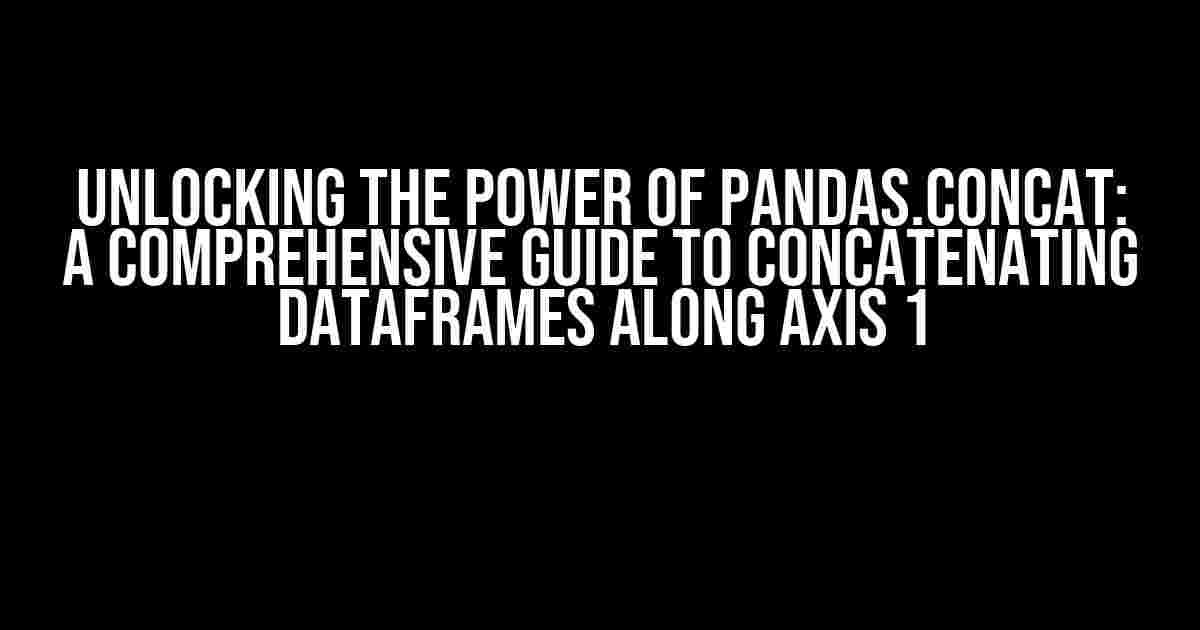Are you tired of struggling with cumbersome data manipulation tasks in Python? Do you find yourself wrestling with multiple dataframes, trying to merge them into a single, cohesive dataset? Look no further! In this article, we’ll dive into the world of pandas.concat, exploring the secrets of concatenating dataframes along Axis 1. By the end of this tutorial, you’ll be a master of data merging, ready to tackle even the most complex data integration challenges.
What is pandas.concat?
pandas.concat is a powerful function in the pandas library that allows you to concatenate (merge) multiple dataframes into a single dataframe. This function is a game-changer for data analysts and scientists, enabling them to combine data from different sources, datasets, or experiments into a unified whole.
Why Concatenate along Axis 1?
When working with dataframes, you can concatenate them along either Axis 0 (rows) or Axis 1 (columns). Concatenating along Axis 1 is particularly useful when you need to merge dataframes with the same index but different columns. This is commonly the case when you have multiple datasets with similar structures but distinct features or variables.
+------+------+------+ | | Col1 | Col2 | Col3 | +------+------+------+ | 0 | 1 | 2 | 3 | | 1 | 4 | 5 | 6 | | 2 | 7 | 8 | 9 | +------+------+------+ +------+------+------+ | | Col4 | Col5 | Col6 | +------+------+------+ | 0 | 10 | 11 | 12 | | 1 | 13 | 14 | 15 | | 2 | 16 | 17 | 18 | +------+------+------+
In the above example, we have two dataframes with the same index (0, 1, and 2) but different columns (Col1-3 and Col4-6). By concatenating these dataframes along Axis 1, we can create a new dataframe with all the columns.
Using pandas.concat along Axis 1
To concatenate dataframes along Axis 1, you need to pass the dataframes as a list to the pandas.concat function, specifying the axis parameter as 1. Here’s a step-by-step example:
import pandas as pd
# Create two sample dataframes
df1 = pd.DataFrame({'Col1': [1, 4, 7], 'Col2': [2, 5, 8], 'Col3': [3, 6, 9]})
df2 = pd.DataFrame({'Col4': [10, 13, 16], 'Col5': [11, 14, 17], 'Col6': [12, 15, 18]})
# Concatenate the dataframes along Axis 1
df_concat = pd.concat([df1, df2], axis=1)
print(df_concat)
This will output:
Col1 Col2 Col3 Col4 Col5 Col6 0 1 2 3 10 11 12 1 4 5 6 13 14 15 2 7 8 9 16 17 18
Key Parameters and Options
When using pandas.concat, there are several key parameters and options to keep in mind:
axis: The axis along which to concatenate the dataframes. In this case, we’ve set it to 1 for concatenation along the columns.join_keys: Specifies the columns to use for joining the dataframes. If not provided, pandas will automatically detect the common columns.verify_integrity: A boolean indicating whether to check for duplicate indices in the resulting dataframe. Defaults to True.copy: A boolean indicating whether to copy the data or use a view. Defaults to True.
Common Scenarios and Use Cases
Concatenating dataframes along Axis 1 is a versatile technique with many practical applications:
- Merging datasets from different sources: Combine data from multiple CSV files, SQL databases, or APIs into a single dataframe.
- Feature engineering: Concatenate dataframes with different features or variables to create a comprehensive dataset for machine learning modeling.
- Data integration: Merge data from various departments or teams into a unified dataset for analysis and reporting.
- Data augmentation: Concatenate dataframes with similar structures but different data to increase the size and diversity of your dataset.
Tips and Tricks
To get the most out of pandas.concat, keep the following tips and tricks in mind:
- Ensure consistent indexing: Make sure the dataframes have a consistent index structure to avoid errors or unexpected results.
- Use the
ignore_indexparameter: Setignore_index=Trueto ignore the index when concatenating dataframes. - Specify the columns to concatenate: Use the
keysparameter to specify the columns to concatenate, especially when working with large datasets. - Avoid concatenating dataframes with conflicting data types: Ensure that the data types of the columns being concatenated are compatible to avoid errors or data loss.
Conclusion
In conclusion, using pandas.concat along Axis 1 is a powerful technique for merging dataframes with the same index but different columns. By mastering this technique, you’ll be able to tackle complex data integration challenges with ease, creating comprehensive datasets for analysis, modeling, and reporting. Remember to keep the key parameters and options in mind, and don’t hesitate to experiment with different scenarios and use cases.
| Function | Description |
|---|---|
pandas.concat |
Concatenates multiple dataframes into a single dataframe. |
axis |
Specifies the axis along which to concatenate the dataframes (0 for rows, 1 for columns). |
join_keys |
Specifies the columns to use for joining the dataframes. |
verify_integrity |
Indicates whether to check for duplicate indices in the resulting dataframe. |
copy |
Indicates whether to copy the data or use a view. |
Now that you’ve mastered the art of concatenating dataframes along Axis 1, go forth and conquer the world of data manipulation!
Frequently Asked Question
Get ready to unravel the mysteries of pandas.concat along Axis 1! We’ve got the answers to your most pressing questions.
Why does using pandas.concat along Axis 1 return a concatenation along Axis 0?
This is because when you concatenate along Axis 1 (columns), pandas automatically aligns the DataFrames based on their indices. If the indices don’t match, it will add the columns from the second DataFrame to the right of the first DataFrame, effectively concatenating along Axis 0 (rows). To avoid this, make sure the indices of the DataFrames you’re concatenating are identical.
Can I concatenate DataFrames with different numbers of columns along Axis 1?
Yes, you can! However, the resulting DataFrame will have NaN values in the columns where the DataFrames had different numbers of columns. If you want to avoid this, you can either ensure the DataFrames have the same number of columns or use the `fillna` method to replace the NaN values with something more meaningful.
How can I concatenate DataFrames with duplicate column names along Axis 1?
When concatenating DataFrames with duplicate column names, pandas will automatically suffix the duplicate columns with a numerical identifier (e.g., `_x`, `_y`, etc.). If you want to avoid this, you can either rename the columns before concatenating or use the `concat` method with the `keys` parameter to specify a MultiIndex for the resulting DataFrame.
Can I concatenate DataFrames with different dtypes along Axis 1?
Yes, you can! However, the resulting DataFrame will have the dtype of the column with the most general type (e.g., if one column is integer and the other is float, the resulting column will be float). If you want to maintain the original dtypes, consider using the `pd.concat` method with the `axis=1` and `copy=False` parameters.
What happens if I concatenate an empty DataFrame along Axis 1?
If you concatenate an empty DataFrame along Axis 1, the resulting DataFrame will be identical to the original DataFrame. This is because concatenating an empty DataFrame doesn’t add any new columns or data, so the original DataFrame remains unchanged.