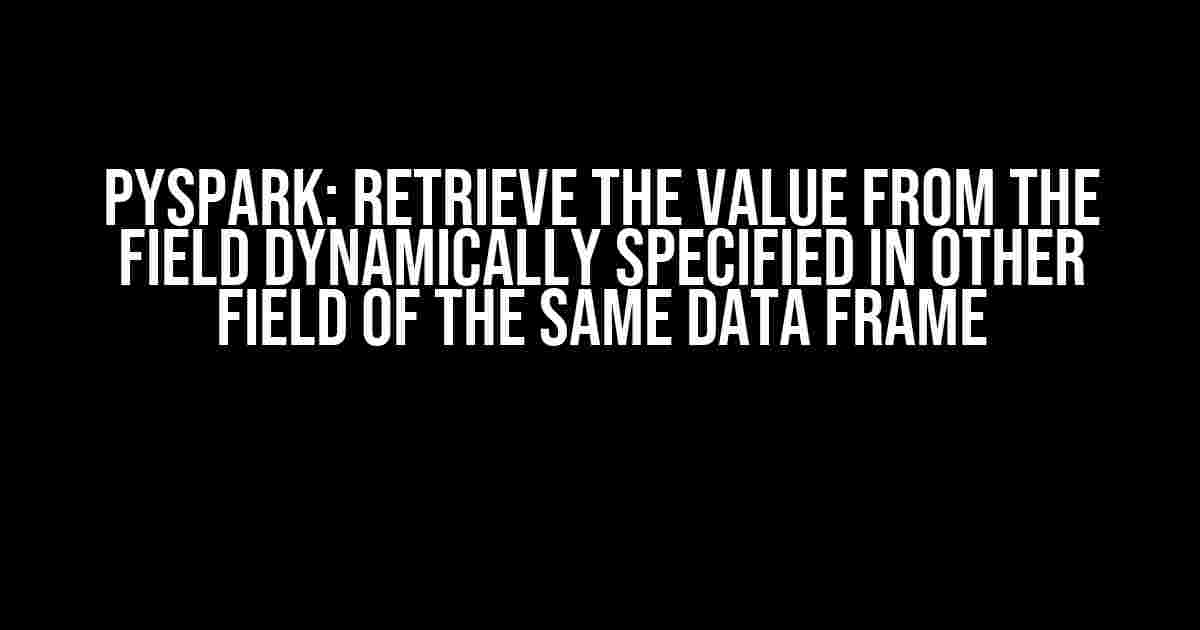Are you tired of manually specifying column names in your PySpark DataFrames? Do you want to learn how to retrieve values from fields dynamically specified in other fields of the same DataFrame? Look no further! In this article, we’ll dive into the world of PySpark and explore how to achieve this goal using some clever techniques and libraries.
Why Dynamically Retrieve Values?
Imagine you’re working on a project where you need to analyze a large dataset with various categories. Each category has its own set of columns, and you want to perform operations based on the values in these columns. Instead of hardcoding the column names, you can dynamically retrieve the values using the column names stored in another field of the same DataFrame. This approach not only makes your code more flexible but also reduces the chances of errors and makes maintenance a breeze.
The Problem Statement
Let’s consider a simple example to illustrate the problem. Suppose we have a PySpark DataFrame with the following structure:
+--------+--------+--------+
| id | col1 | col2 |
+--------+--------+--------+
| 1 | A | B |
| 2 | C | D |
| 3 | E | F |
+--------+--------+--------+
We want to retrieve the value from the field dynamically specified in another field of the same DataFrame. For instance, if we have another column `dyn_col` with values `col1` and `col2`, we want to retrieve the values from these columns based on the values in `dyn_col`.
+--------+--------+--------+--------+
| id | col1 | col2 | dyn_col |
+--------+--------+--------+--------+
| 1 | A | B | col1 |
| 2 | C | D | col2 |
| 3 | E | F | col1 |
+--------+--------+--------+--------+
The Solution
To dynamically retrieve the values from the fields specified in another field of the same DataFrame, we can use the following approaches:
Method 1: Using when() and otherwise() Functions
The first method involves using the `when()` and `otherwise()` functions from PySpark’s SQL module. We can create a new column that retrieves the value from the dynamically specified column using a conditional statement.
from pyspark.sql.functions import when, col
# create a sample DataFrame
data = [(1, 'A', 'B', 'col1'), (2, 'C', 'D', 'col2'), (3, 'E', 'F', 'col1')]
df = spark.createDataFrame(data, ['id', 'col1', 'col2', 'dyn_col'])
# dynamically retrieve the values
df = df.select(
'*',
when(col('dyn_col') == 'col1', col('col1')).when(col('dyn_col') == 'col2', col('col2')).otherwise(None).alias('dyn_value')
)
df.show()
+---+----+----+--------+--------+
| id|col1|col2| dyn_col| dyn_value|
+---+----+----+--------+--------+
| 1| A| B| col1| A|
| 2| C| D| col2| D|
| 3| E| F| col1| E|
+---+----+----+--------+--------+
Method 2: Using array() and explode() Functions
The second method involves creating an array of columns and then exploding it to retrieve the dynamic values.
from pyspark.sql.functions import array, explode, col
# create a sample DataFrame
data = [(1, 'A', 'B', 'col1'), (2, 'C', 'D', 'col2'), (3, 'E', 'F', 'col1')]
df = spark.createDataFrame(data, ['id', 'col1', 'col2', 'dyn_col'])
# create an array of columns
df = df.select(
'*',
array(col('col1'), col('col2')).alias('cols')
)
# explode the array and retrieve the dynamic values
df = df.select(
'*',
explode(col('cols')).alias('dyn_value')
)
df.show()
+---+----+----+--------+--------+
| id|col1|col2| dyn_col| dyn_value|
+---+----+----+--------+--------+
| 1| A| B| col1| A|
| 1| A| B| col1| B|
| 2| C| D| col2| C|
| 2| C| D| col2| D|
| 3| E| F| col1| E|
| 3| E| F| col1| F|
+---+----+----+--------+--------+
Method 3: Using map() Function
The third method involves using the `map()` function to create a new column that retrieves the dynamic values.
from pyspark.sql.functions import map, col
# create a sample DataFrame
data = [(1, 'A', 'B', 'col1'), (2, 'C', 'D', 'col2'), (3, 'E', 'F', 'col1')]
df = spark.createDataFrame(data, ['id', 'col1', 'col2', 'dyn_col'])
# create a map of columns
df = df.select(
'*',
map(col('dyn_col'), map_values={'col1': col('col1'), 'col2': col('col2')}).alias('dyn_value')
)
df.show()
+---+----+----+--------+--------+
| id|col1|col2| dyn_col| dyn_value|
+---+----+----+--------+--------+
| 1| A| B| col1| A|
| 2| C| D| col2| D|
| 3| E| F| col1| E|
+---+----+----+--------+--------+
Conclusion
In this article, we explored three different methods to dynamically retrieve the value from the field specified in another field of the same PySpark DataFrame. We used the `when()` and `otherwise()` functions, `array()` and `explode()` functions, and `map()` function to achieve this goal. These methods can be applied to various scenarios where you need to perform operations based on dynamic column names.
Best Practices
When working with PySpark DataFrames, it’s essential to follow some best practices to ensure efficient and scalable data processing:
- Use meaningful column names to avoid confusion and make your code more readable.
- Avoid hardcoding column names and instead use dynamic methods to retrieve values.
- Optimize your DataFrame operations using caching, repartitioning, and broadcasting.
- Test your code with sample data to ensure it works as expected before running it on large datasets.
Resources
If you’re new to PySpark or need more information on the topics covered in this article, here are some resources to get you started:
| Resource | Description |
|---|---|
| PySpark API Docs | Official PySpark API documentation. |
| Spark SQL Programming Guide | Official Spark SQL programming guide. |
| PySpark Tutorial | Comprehensive PySpark tutorial for beginners. |
We hope this article has been informative and helpful in your PySpark journey. Happy coding!
Frequently Asked Question
Get ready to unlock the secrets of PySpark and learn how to retrieve values from fields dynamically specified in other fields of the same dataframe!
How can I access a column dynamically using another column’s value in PySpark?
You can use the `col` function along with the `getitem` method to access a column dynamically. For example, if you have a column `col_name` that contains the column name you want to access, you can use `df.select(col(df[col_name].getItem(0)))` to get the value from the dynamically specified column.
Can I use a UDF (User-Defined Function) to retrieve values from a dynamically specified column?
Yes, you can create a UDF that takes the column name as an input and returns the value from that column. For example, `udf_get_value = F.udf(lambda col_name: F.col(col_name), StringType())` and then apply it to your dataframe using `df.select(udf_get_value(df[‘col_name’]))`.
How can I handle null or missing values when retrieving values from a dynamically specified column?
You can use the `coalesce` function to provide a default value when the dynamically specified column is null or missing. For example, `df.select(coalesce(col(df[col_name]).getItem(0), lit(‘default_value’)))`. This will return the default value if the column is null or missing.
Can I retrieve values from multiple dynamically specified columns using a single operation?
Yes, you can use the `select` method along with a list comprehension to retrieve values from multiple dynamically specified columns. For example, `df.select([col(col_name) for col_name in df.select(‘col_name’).collect()[0]])`.
What are some performance considerations when retrieving values from dynamically specified columns in PySpark?
When retrieving values from dynamically specified columns, it’s essential to consider the performance implications. Use caching, partitioning, and broadcasting to optimize your operations. Additionally, avoid using UDFs if possible, as they can lead to performance overhead. Opt for built-in PySpark functions and optimized data structures like DataFrames and Datasets.